Acronis Cyber Protect 16
2024-06-14
【安克諾斯 Acronis】Acronis All-in-One-Appliance-9090 (無法登入的解決方式)
上次更新時間:2024-06-14|Author:Danny
本文適用於以下產品 Acronis Cyber Protect 15 , Acronis Cyber Protect 16
功能說明
本文說明: Acronis All-in-One-Appliance-9090 (無法登入的解決方式)。
-
請確認 cockpit services 是否正常啟動。
本範例為 inactive (dead)。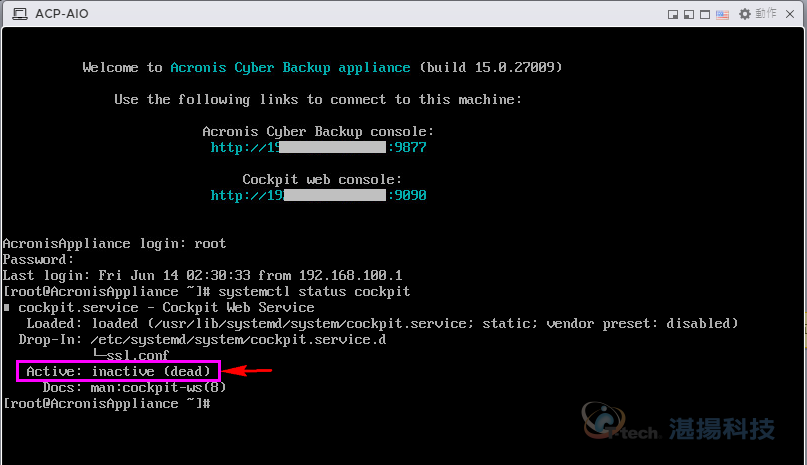
-
請使用 Putty 連線進入 All-in-one Appliance 請輸入# systemctl enable cockpit.socket
完畢請重新開機。 -
請執行 systemctl list-unit-files | grep cockpit 查看服務狀況。
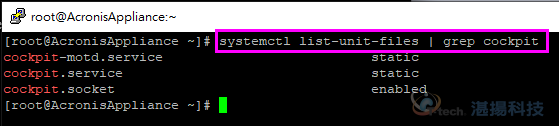
-
請確認 cockpit services 是否正常啟動。
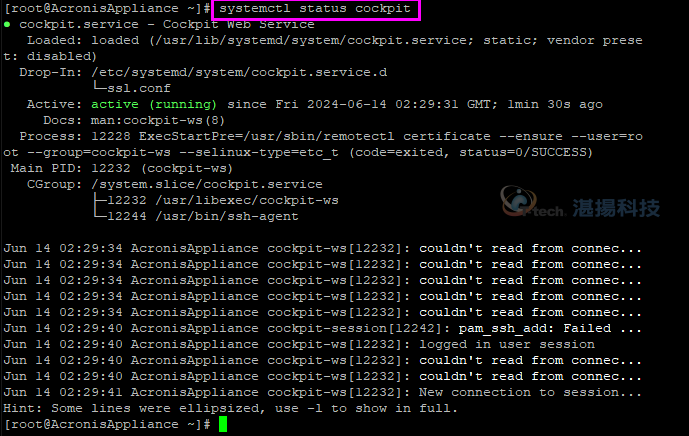
-
請確認 cockpit.socket 服務是否正常啟動。
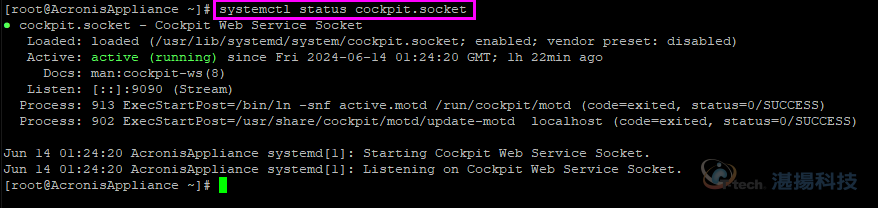
-
若以上服務都正常請在開啟瀏覽器執行 https://ams_ip:9090 登入。
-
如果上述依舊無解,請參考下面文章將 IPv6 關閉即可。
https://support.quest.com/qorestor/kb/4042842/rpcbind-socket-failed-to-listen-on-sockets-address-family-not-supported-by-protocol
聯絡資訊
如需更多資訊,請與湛揚技術服務中心聯繫,我們將竭誠為您服務!
服務信箱:support@t-tech.com.tw
客服專線:(02)2515-1599
週一至週五 (不含國定假日) 09:00~12:30;13:30~18:00