Acronis Cyber Protect 16
【安克諾斯Acronis】備份 Exchange Server 2019 Mailbox 該帳戶沒有模擬要求之使用者的權限
上次更新時間:2024-12-16 | Author:Danny
本文適用於以下產品 Acronis Cyber Protect 16
功能說明
備份 Exchange Server 2019 Mailbox 該帳戶沒有模擬要求之使用者的權限。
https://care.acronis.com/s/article/Acronis-Cyber-Protect-Acronis-Cyber-Backup-Exchange-Mailbox-Backup-Recovery-Fails-With-Access-Denied-or-Failed-to-connect-to-Microsoft-Exchange-using-url?language=en_US
-
請先確認備份 Exchange 所需的使用者權限。
https://www.acronis.com/en-us/support/documentation/AcronisCyberProtect_16/index.html#required-user-rights.html?Highlight=exchange%20rights -
Enable TLS1.2 For Exchange Server (系統+ .NET 3.5 + .NET 4.x)。
https://techcommunity.microsoft.com/blog/exchange/exchange-server-tls-guidance-part-2-enabling-tls-1-2-and-identifying-clients-not/607761 -
請在 Exchange Server 登錄編輯程式新增字串->強制正確的 EWS URI。
->如下範例:
• 如果它是獨立伺服器,請使用 Exchange 伺服器的 FQDN,例如, https://[myserver.domain.local]/EWS/Exchange.asmx
其中 [myserver.domain.local] 是 Exchange 伺服器的 FQDN。
• 如果是集群,請使用具有 CAS 角色的 Exchange 節點的 FQDN,例如, https://[myexch02.domain.local]/EWS/Exchange.asmx
其中 [myexch02.domain.local] 是具有 CAS 角色的 Exchange 節點的 FQDN。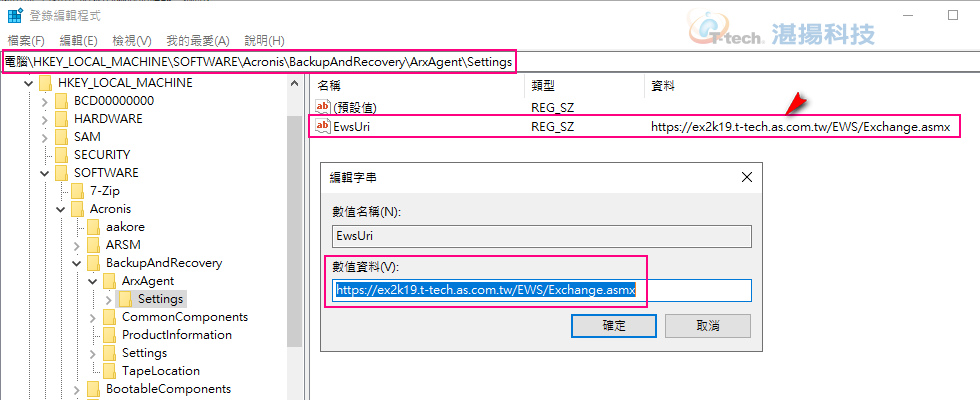
-
重啟 (Acronis managed machine service) 。
聯絡資訊
如需更多資訊,請與湛揚技術服務中心聯繫,我們將竭誠為您服務!
服務信箱:support@t-tech.com.tw
客服專線:(02)2515-1599
週一至週五 (不含國定假日) 09:00~12:30;13:30~18:00