Acronis Cyber Protect 16
2024-04-11
【安克諾斯 Acronis】The SnapAPI kernel module is not loaded for the kernel currently running on the system with Ubuntu22.04 解法
上次更新時間:2024-04-11
本文適用於以下產品 Acronis Cyber Protect Protect 16
功能說明
The SnapAPI kernel module is not loaded for the kernel currently running on the system with Ubuntu22.04 解法。
-
請安裝【gcc-12】-> sudo apt install gcc-12。

-
請查詢【dpkg --get-selections | grep gcc】-> gcc-12 套件是否安裝在系統。
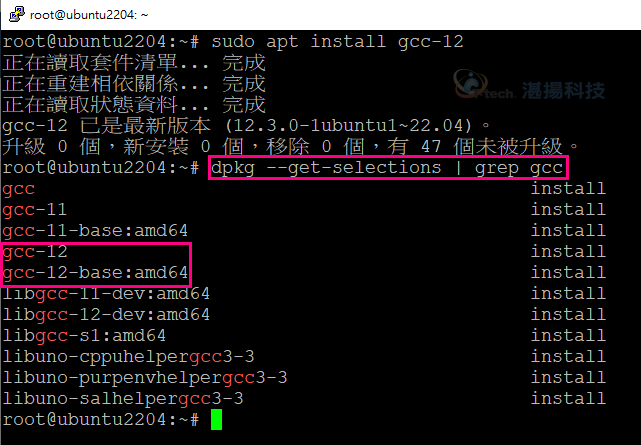
-
請安裝Acronis agent for Ubuntu 【./AcronisCyberProtect_16_64-bit.x86_64】。
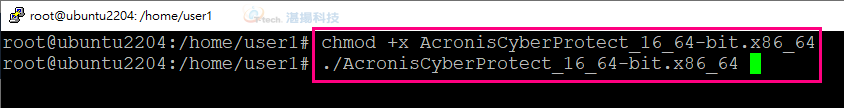
-
請查詢【Acronis 服務是否啟動】->【systemctl list-unit-files | grep acronis*】。

-
請設定【ubuntu 備份計劃】。
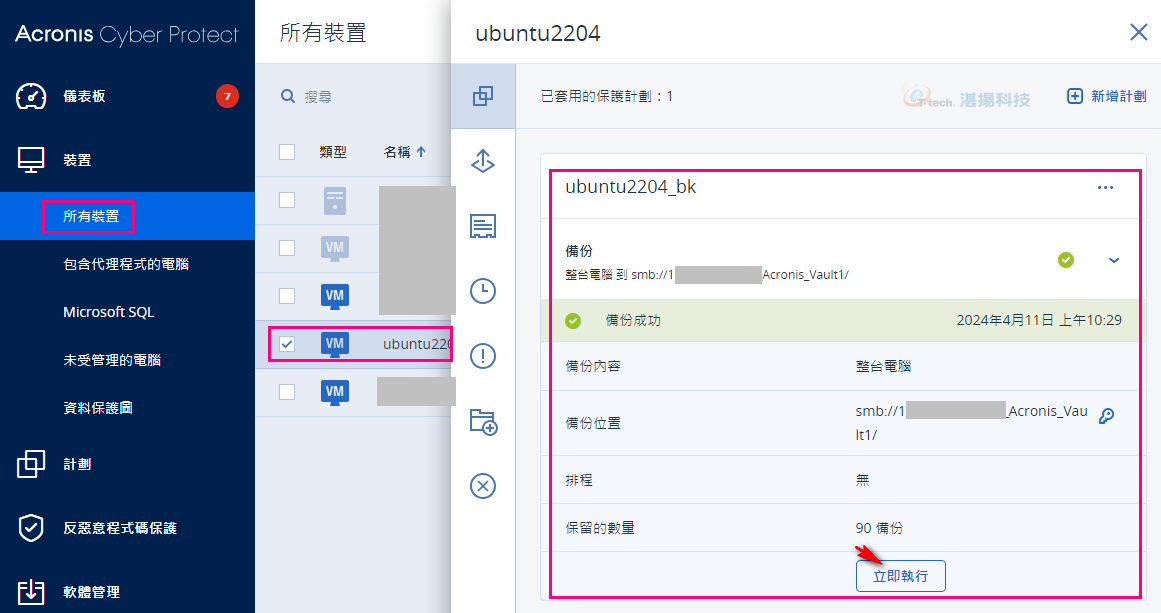
-
【備份成功】。
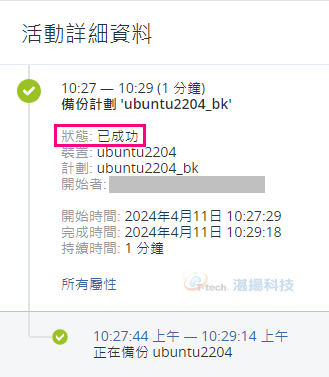
聯絡資訊
如需更多資訊,請與湛揚技術服務中心聯繫,我們將竭誠為您服務!
服務信箱:support@t-tech.com.tw
客服專線:(02)2515-1599
週一至週五 (不含國定假日) 09:00~12:30;13:30~18:00