WithSecure Elements
【唯思安全 WithSecure】使用 Atlant 安裝包架設 Offload Scanning Server 操作說明 (雲端版)
上次更新時間:2024-10-03 | Author:Victor
本文適用於以下產品 WithSecure Elements
功能說明
使用 Atlant 安裝包架設 Offload Scanning Server 操作說明 (雲端版)。
安裝前注意事項:
1. 安裝全程請以 root 進行安裝。
2. 需要安裝的前置套件項目:
◆ CentOS 7, RHEL 7, Oracle Linux 7, Amazon 2 ➜ fuse-libs, libcurl, python
◆ CentOS 8, CentOS Stream 8, RHEL 8, Oracle Linux 8, AlmaLinux 8 ➜ fuse-libs, libcurl, python36
◆ SUSE Linux Enterprise Server ➜ libfuse2, libcurl4, python3
◆ Ubuntu 16.04 ➜ libfuse2, libcurl3, python
◆ Debian 10, Ubuntu 18.04 ➜ libfuse2, libcurl4, python
◆ Debian 11, Ubuntu 20.04 ➜ libfuse2, libcurl4, python3
一. 將 Policy Manager Server 位址修改為 0.0.0.0 :
-
登入到 WithSecure Policy Manager Server。
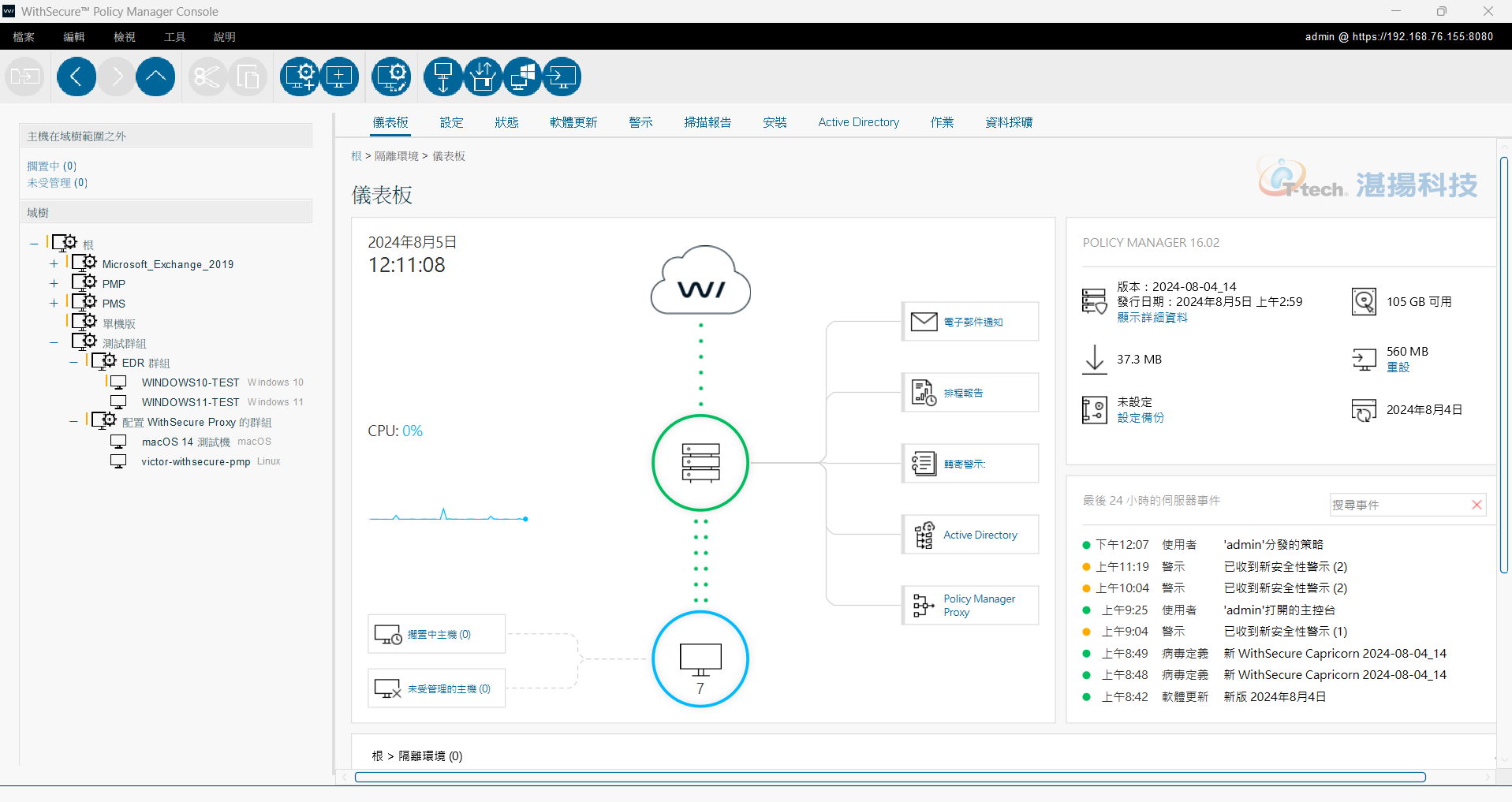
-
在 [域樹] ➜ [根] 底下新增一個名為 “獨立安裝” 的群組。

-
選到剛建立好的群組,到 [設定] ➜ [Windows] ➜ [集中管理] [Policy Manager Server 主機通訊設定],將 Policy Manager Server 位址修改為 0.0.0.0,修改完成後發佈原則 (CTRL+D)。
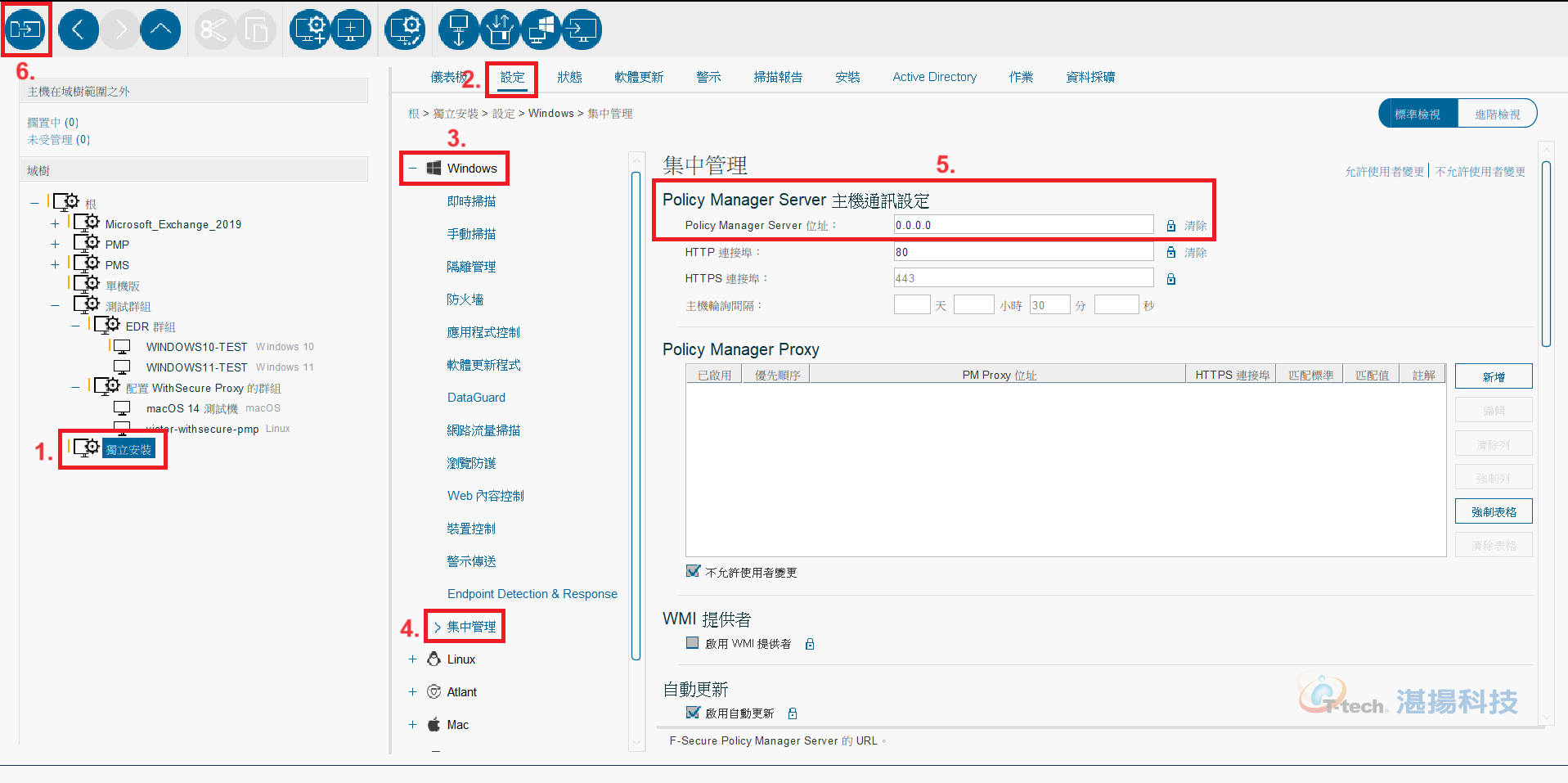
二. 安裝及啟用 Offload Scanning :
-
到 https://www.withsecure.com/en/support/product-support/atlant#download 下載 WithSecure Atlant 的封裝檔 (檔案格式為 JAR 檔)。
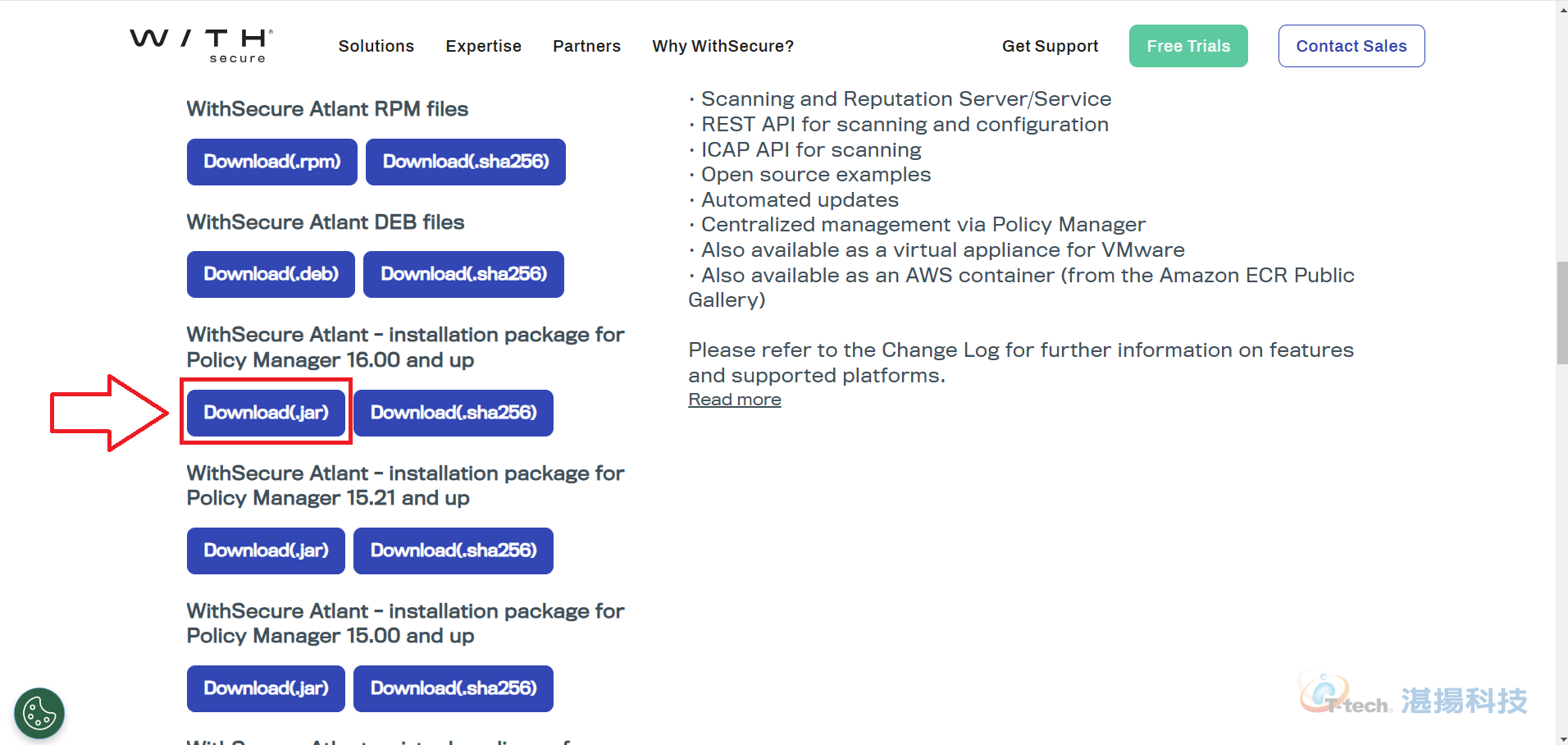
-
開啟中控台 ➜ 安裝 ➜ 安裝封裝,匯入 WithSecure Atlant 的封裝檔。
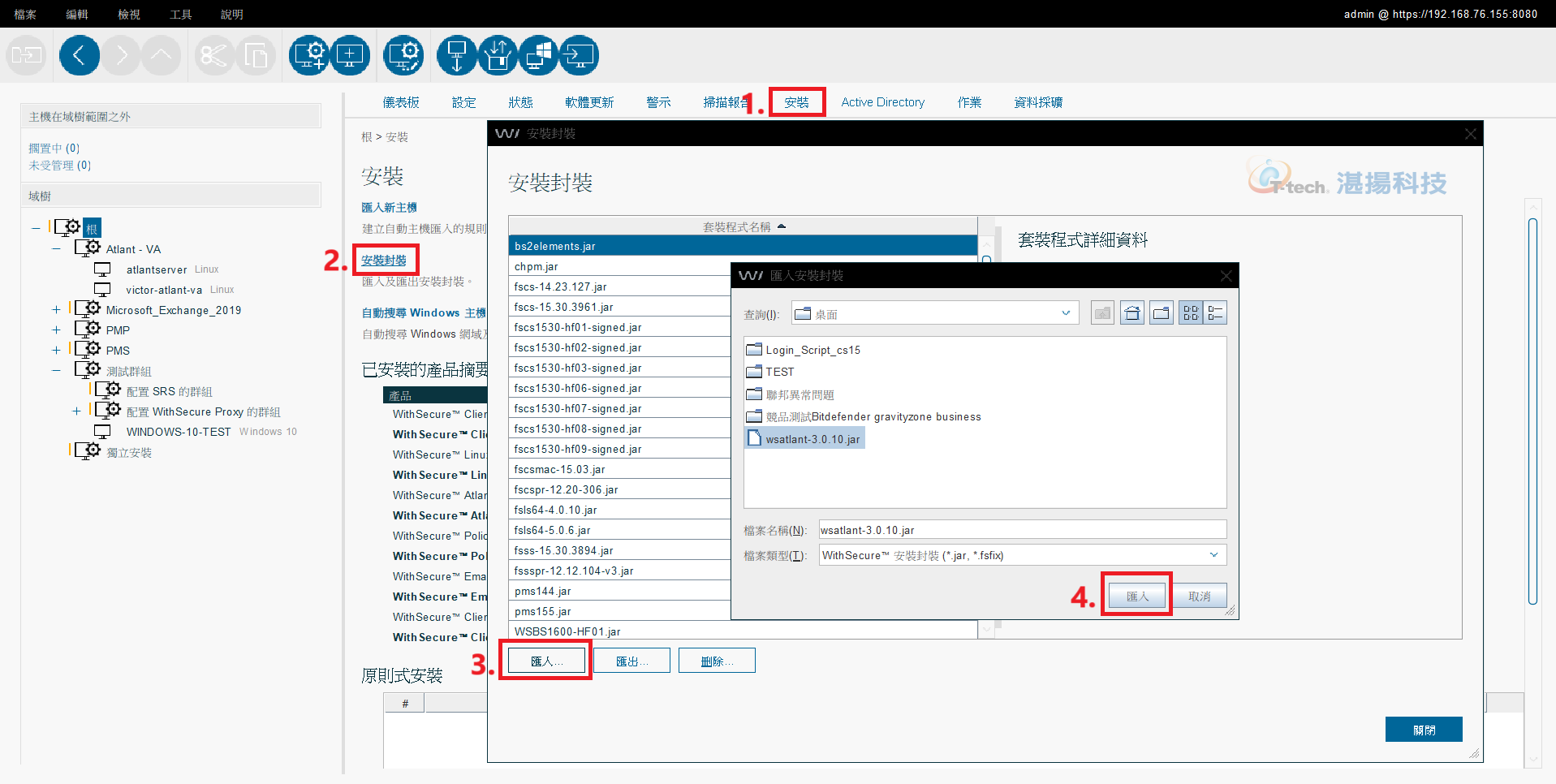
-
將匯入的 WithSecure Atlant 封裝檔匯出成安裝包。
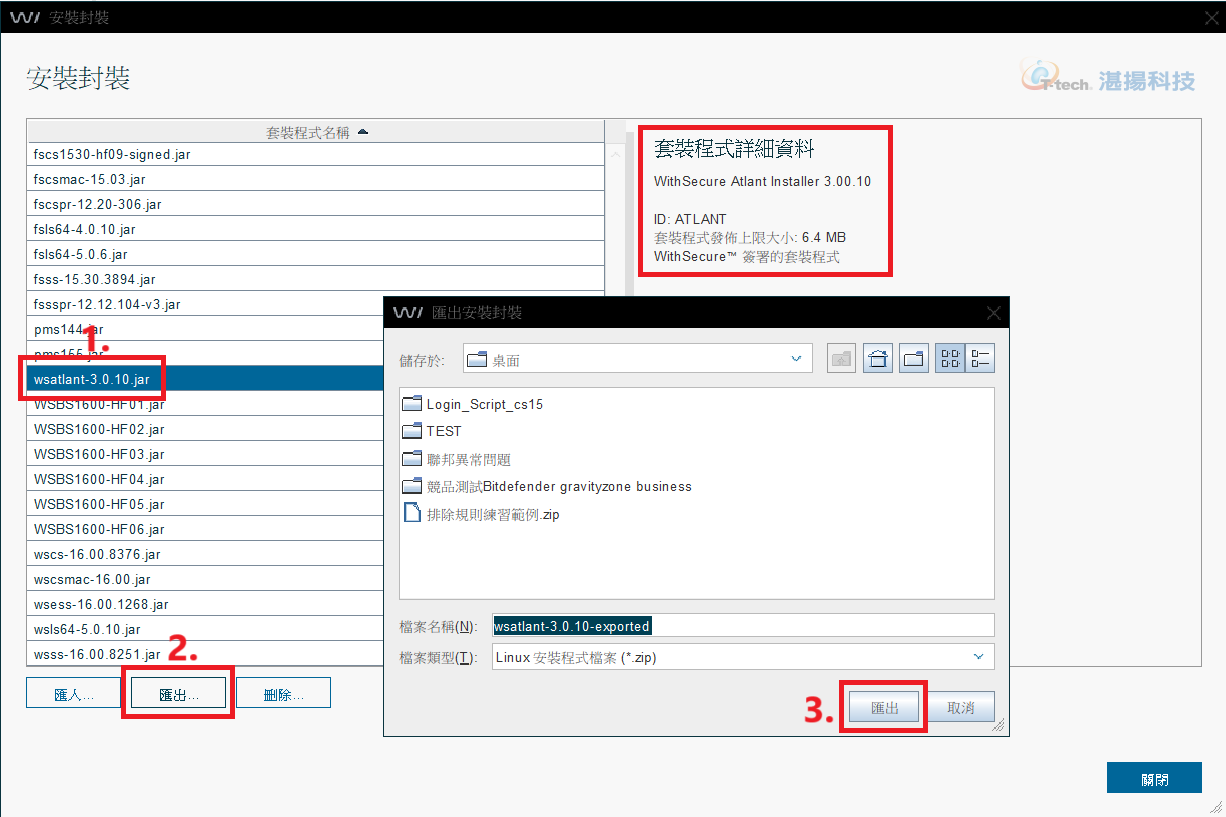
(1) 在歡迎畫面點擊下一步。
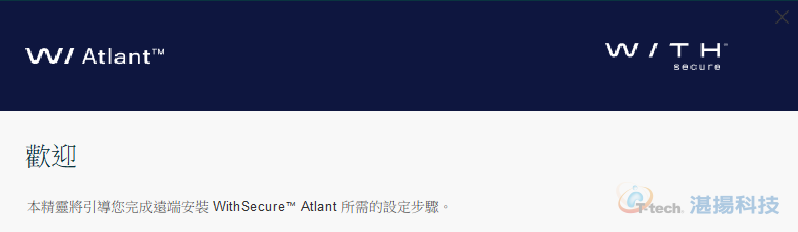
(2) 輸入授權關鍵代碼,輸入完成後點擊下一步。
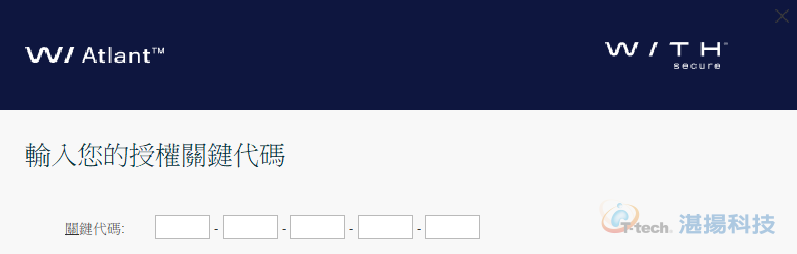
(3) 在 [原則,針對:] 套用 “獨立安裝”,設定完成後點擊下一步。
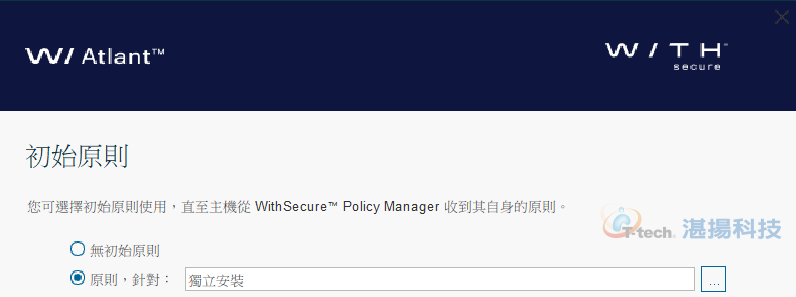
(4) 檢查 Policy Manager Server 設定通訊 (須為 0.0.0.0),確認後點擊完成。

(5) 將匯出的安裝包 (檔案格式為 ZIP 檔) 移到待安裝 WithSecure Atlant 的端點裡。
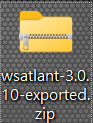
-
將安裝包解壓縮到指定的目錄後,輸入以下指令進行 WithSecure Atlant 安裝:
bash wsatlant-3.0.10/atlant-pm-installer/atlant-installer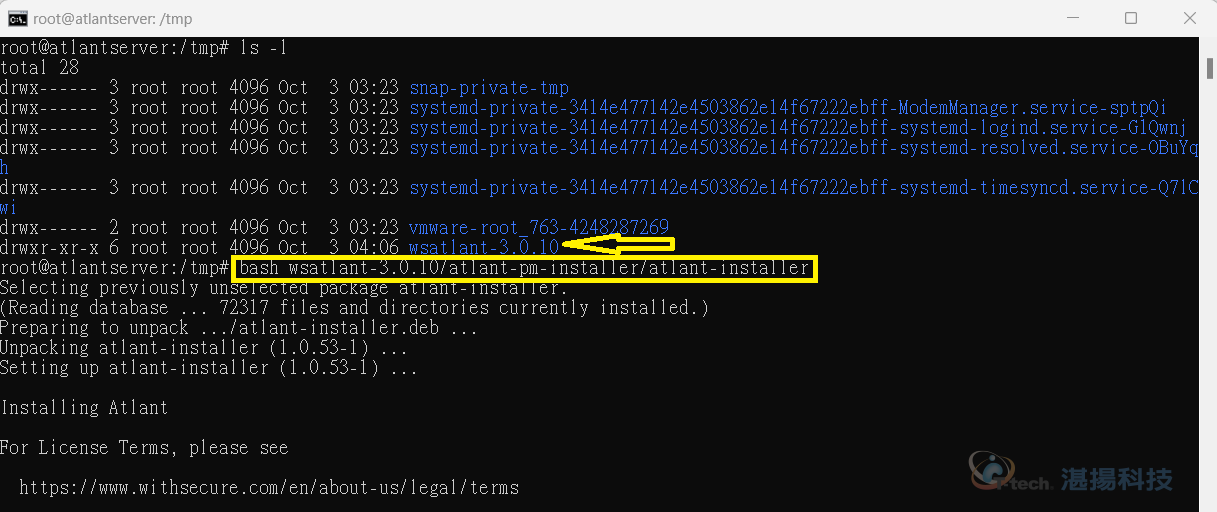
-
執行指令: ./opt/f-secure/atlant/fsbg/bin/master-switch status,確認服務狀態是否為active
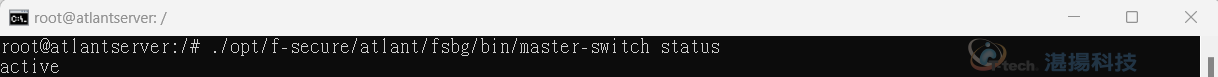
若服務狀態為inactive,請執行指令: ./opt/f-secure/atlant/fsbg/bin/master-switch on 來啟用服務 -
執行手動掃描指令,確認功能是否能正常運作:
./opt/f-secure/atlant/atlant/bin/fsanalyze/指定要掃描的目錄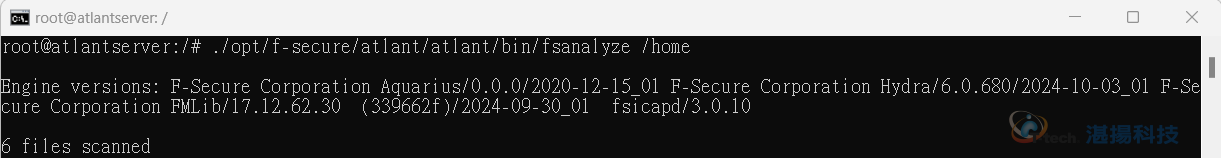
-
啟用 Offload Scanning 方式:
登入 WithSecure Elements 管理平台 ➜ 安全設定 ➜ 設定檔 ➜ 要套用的設定檔,到 [卸載掃描] 項目裡設定卸載掃描伺服器位址並啟用此功能。
聯絡資訊
如需更多資訊,請與湛揚技術服務中心聯繫,我們將竭誠為您服務!
服務信箱:support@t-tech.com.tw
客服專線:(02)2515-1599
週一至週五 (不含國定假日) 09:00~12:30;13:30~18:00