WithSecure Elements
【唯思安全 WithSecure】WithSecure Elements Endpoint Protection 安裝檔 ( .MSI ) 之簡易安裝說明
上次更新時間:2024-06-17
-
到 https://www.withsecure.com/en/support/download
根據Windows作業系統的類型,下載相對應的 Elements Agent (.MSI)。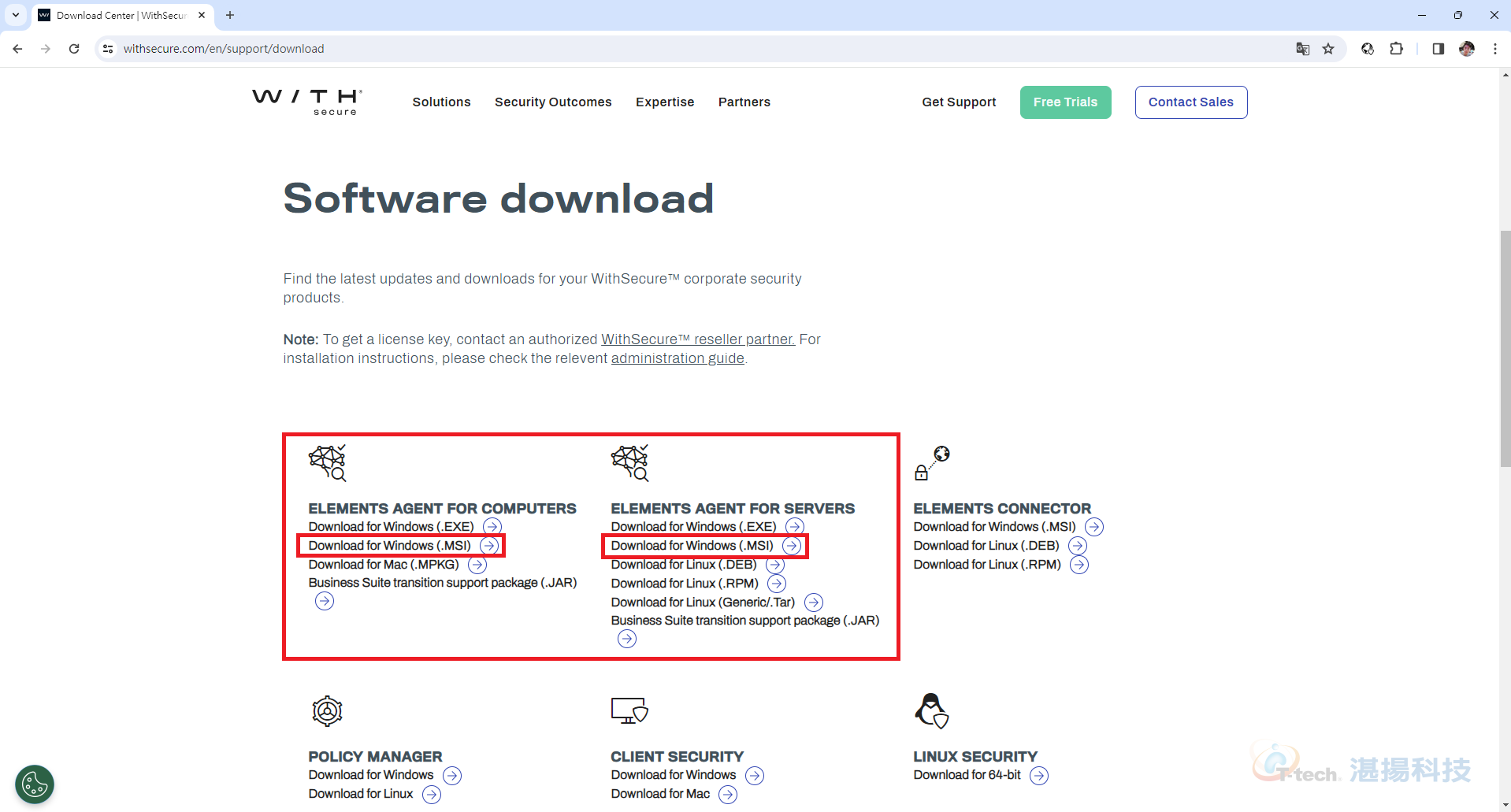

-
用最高權限開啟命令提示字元 (cmd) 並輸入以下指令:
msiexec /i 目錄\檔名.msi /qn VOUCHER=XXXX-XXXX-XXXX-XXXX-XXXX LANGUAGE=zh-TW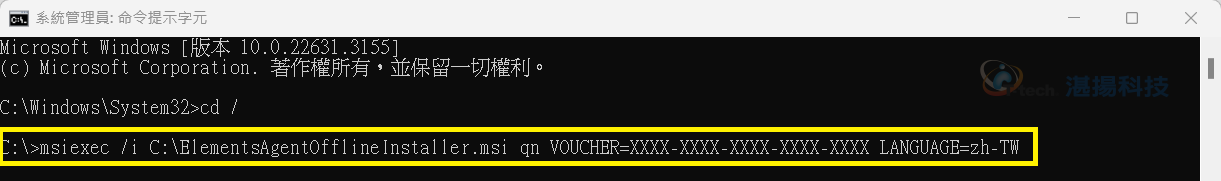
(假設Elements Agent (.MSI) 安裝程式放在C 槽目錄下)
* VOUCHER 為產品的訂購金鑰
* LANGUAGE 為產品要使用的語系,可使用的值如下:
en, cs, da, de, el, en, es-MX, es, et, fi, fr-CA, fr, hu, it, ja, ko, nl, no, pl, pt-BR, pt, ro, ru,
sl, sv, tr, zh-HK, zh-TW, zh
聯絡資訊
如需更多資訊,請與湛揚技術服務中心聯繫,我們將竭誠為您服務!
服務信箱:support@t-tech.com.tw
客服專線:(02)2515-1599
週一至週五 (不含國定假日) 09:00~12:30;13:30~18:00