Business Suite 16.x
【唯思安全 WithSecure】Linux Security 64 及 Linux Protection 的手動掃描命令列操作說明
知識庫編號: | 上次更新時間:2024-01-19
本文適用於以下產品 WithSecure 16.x , WithSecure Elements
功能說明
手動掃描指令 (標準預設動作): ./opt/f-secure/linuxsecurity/bin/fsanalyze [目錄路徑]
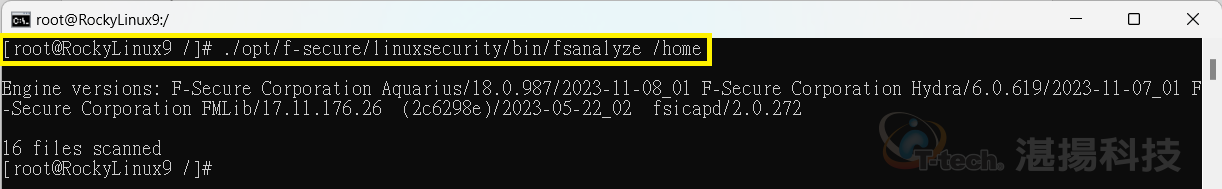
或
手動掃描指令 (進階): ./opt/f-secure/linuxsecurity/bin/fsanalyze [OPTIONS] [目錄路徑]
其中可執行的 [OPTIONS] 如下:
-
-h → 指令說明。
-
--malware=ACTION → 檔案被偵測為 [惡意檔案] 時的動作。 --malware=remove 代表移除惡意檔案 --malware=rename 代表將惡意檔案重新命名 --malware=none 代表對惡意檔案不做任何動作 原廠預設: rename
-
--pua=ACTION → 檔案被偵測為 [潛在有害應用程式] 時的動作。 --pua=remove 代表移除潛在有害應用程式 --pua=rename 代表將潛在有害應用程式重新命名 --pua=none 代表對潛在有害應用程式不做任何動作 原廠預設: none
-
--suspected=ACTION → 檔案被偵測為 [可疑檔案] 時的動作。 --suspected=remove 代表移除可疑檔案 --suspected=rename 代表將可疑檔案重新命名 --suspected=none 代表對可疑檔案不做任何動作 原廠預設: none
-
-L → 遵循符號連結。
-
-l → 列出所有掃描的檔案及結果。
-
--preserve-atime=VALUE → 保留被掃描檔案最後一次的存取時間。 VALUE 可為 yes 或 no 原廠預設: no
-
-q → 只輸出掃描結果。
-
--scan-archives=VALUE → 掃描內部封存檔。 VALUE 可為 yes 或 no 原廠預設: no
-
--max-nested=NUMBER → 設定掃描封存檔的巢狀層級。 NUMBER 可為數字 原廠預設: 5
-
--detect-max-nested=VALUE → 將超過最高巢狀層級的封存檔視為惡意檔案。 VALUE 可為 yes 或 no 原廠預設: no
-
--detect-encrypted-archives=VALUE → 將加密封存檔視為惡意檔案。 VALUE 可為 yes 或 no 原廠預設: no
-
--detect-pua=VALUE → 偵測潛在有害應用程式。 VALUE 可為 yes 或 no 原廠預設: yes
-
--use-orsp=VALUE → 使用 Security Cloud 中的信譽評等服務 (ORSP)。 VALUE 可為 yes 或 no 原廠預設: yes
-
-v → 顯示 fsanalyze 版本。
-
--quoting-style=STYLE → 被偵測的檔案名稱顯示類型。 STYLE 為 url 代表以 URL 編碼方式輸出檔案名稱 STYLE 為 escape 代表以 ASCII 編碼方式輸出檔案名稱 STYLE 為 literal 代表以原檔案名稱輸出
-
--ignore-exclude-paths → 不使用目前 WithSecure Policy Manager 中設定的排 除項進行手動掃描
聯絡資訊
如需更多資訊,請與湛揚技術服務中心聯繫,我們將竭誠為您服務!
服務信箱:support@t-tech.com.tw
客服專線:(02)2515-1599
週一至週五 (不含國定假日) 09:00~12:30;13:30~18:00