Business Suite 16.x
【唯思安全WithSecure】在 Linux 上安裝 Policy Manager Server (Debian and Ubuntu)
知識庫編號: | 上次更新時間:2023-11-01
本文適用於以下產品 WithSecure 16.x
功能說明
本文說明WithSecure 在 Linux 上安裝 Policy Manager Server (Debian and Ubuntu)
安裝前注意事項:
1. 安裝全程請以 root 進行安裝
2. 防火牆須開通 TCP 80, 443, 8080, 8081, 8085
3. 須安裝套件 libstdc++6:i386
-
到 https://www.withsecure.com/en/support/download
下載 WithSecure Policy Manager Server (Linux) DEB files 並放置待安裝的主機裡。
※ 檔案名稱會是 wspms_xx.xx.xxxxx_amd64.deb,其中 ”xx.xx.xxxxx” 代表版本。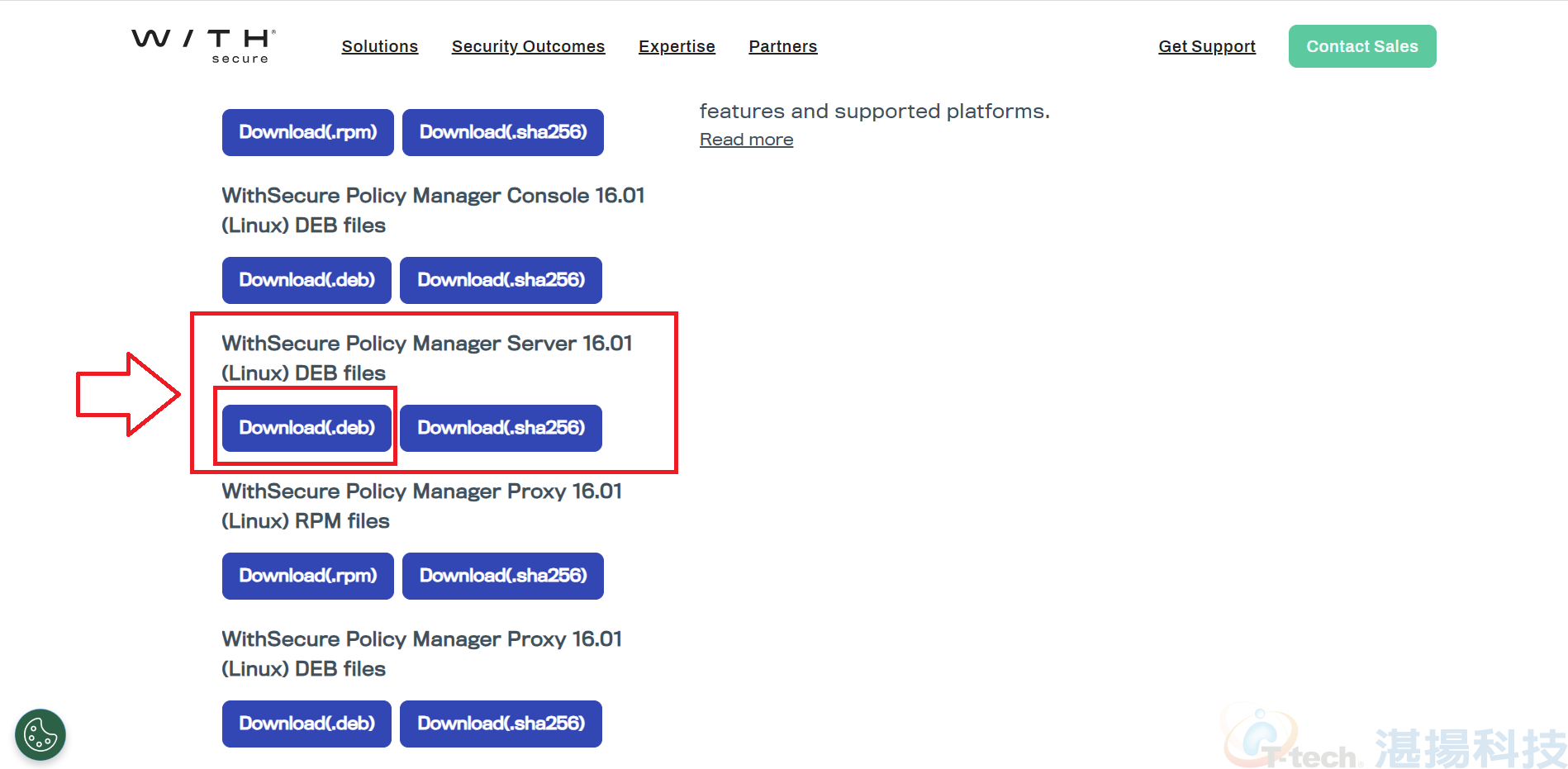
-
安裝套件:
輸入指令: dpkg --add-architecture i386
輸入指令: apt-get update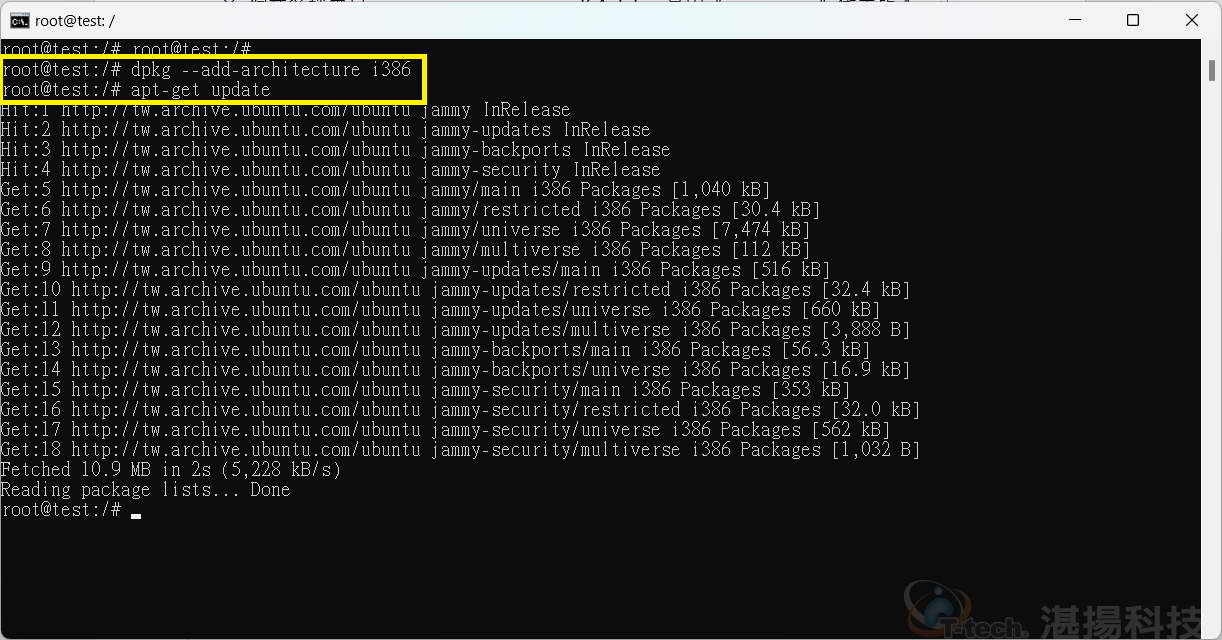
-
輸入指令: apt-get install libstdc++6:i386
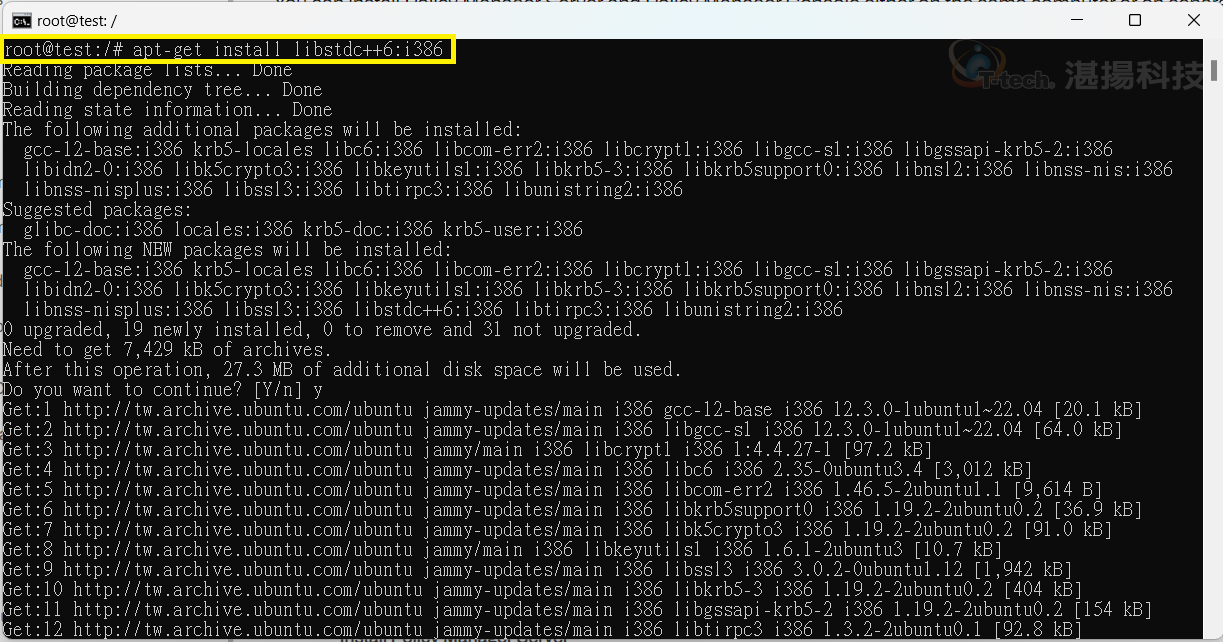
-
安裝 WithSecure Policy Manager Server
對 wspms_xx.xx.xxxxx_amd64.deb 檔案執行以下指令:
dpkg -i wspms_xx.xx.xxxxx_amd64.deb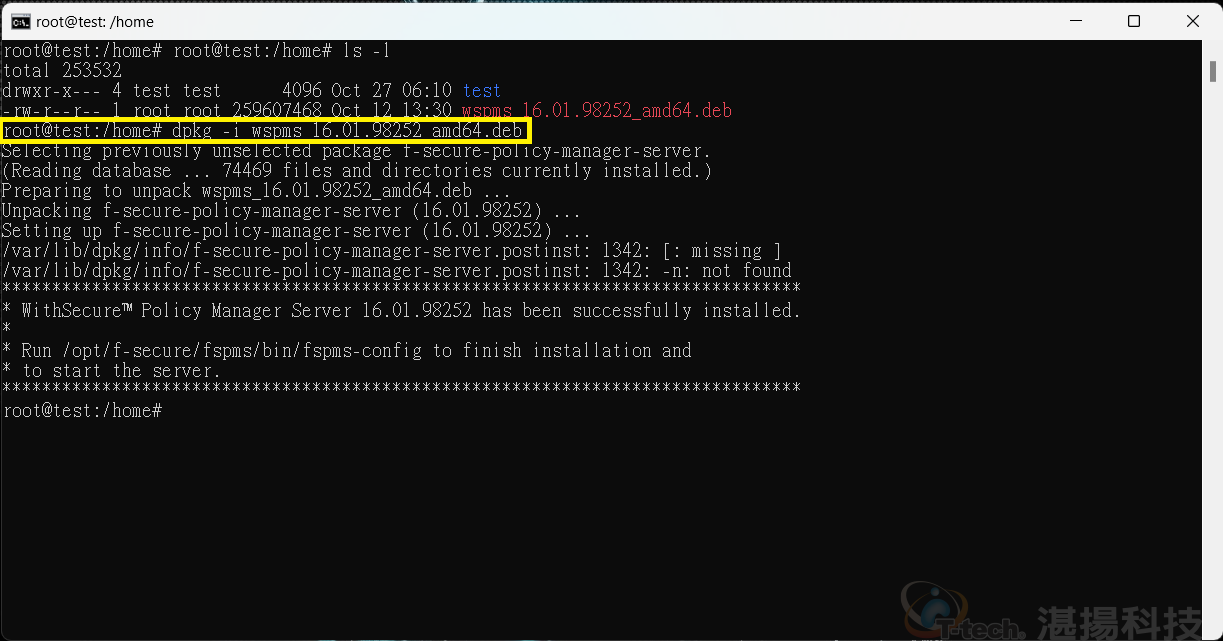
-
安裝後的設定:
輸入指令: ./opt/f-secure/fspms/bin/fspms-config
設定Host interface HTTP port (建議值 80)
設定Host interface HTTPS port (建議值 443)
設定Administrator interface port (建議值 8080)
設定Restrict access to administrator interface to local machine only (建議值 no)
設定Enable Web Reporting (建議值 yes)
設定Web Reporting port (建議值 8081)
設定管理者密碼 (帳號預設:admin)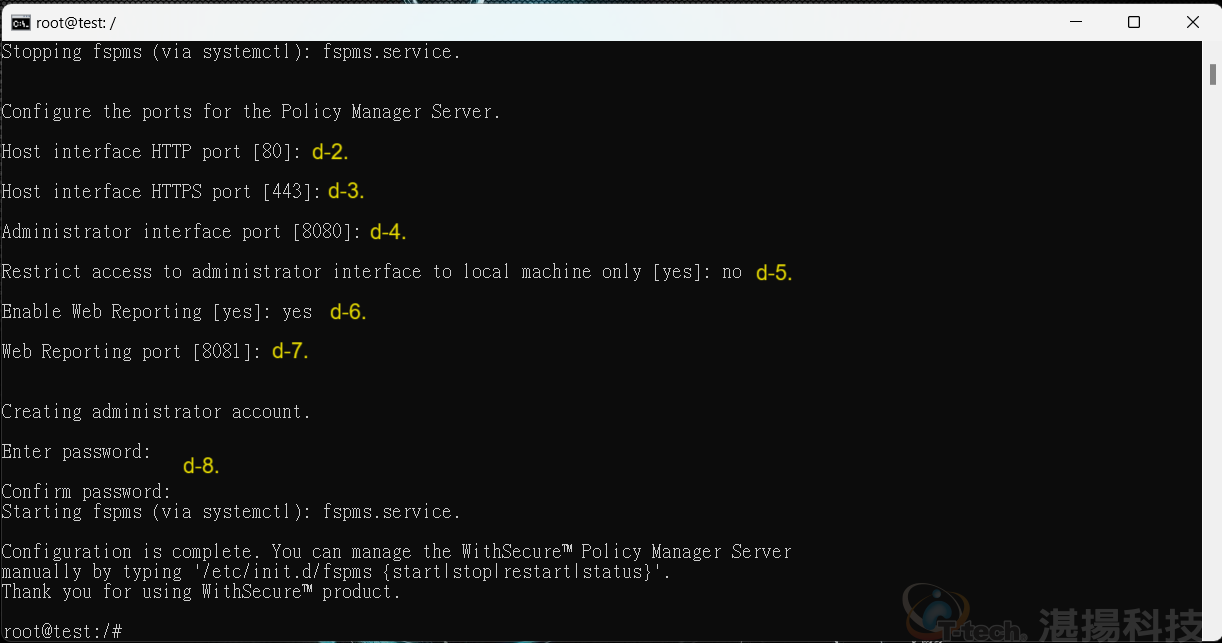
※ d-2. ~ d-7. 項目,若使用預設值,可直接按 Enter 跳過。
-
輸入指令: ./etc/init.d/fspms status,確認服務狀態。
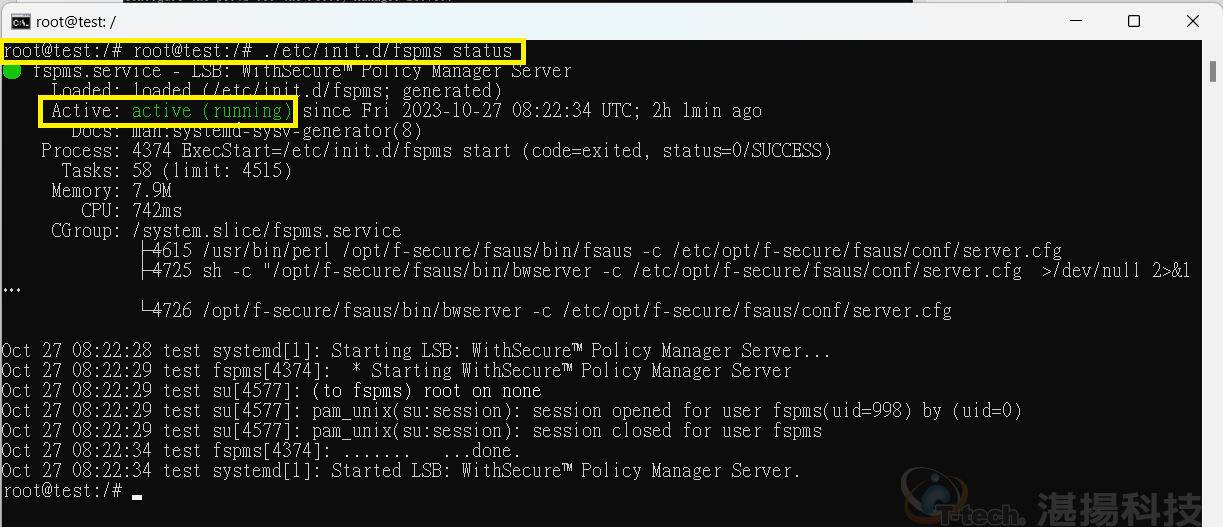
聯絡資訊
如需更多資訊,請與湛揚技術服務中心聯繫,我們將竭誠為您服務!
服務信箱:support@t-tech.com.tw
客服專線:(02)2515-1599
週一至週五 (不含國定假日) 09:00~12:30;13:30~18:00